Using the Dia "AI-browser" for 1 month, is it any good?
The Dia Browser tries to reinvent browsers with AI - Does it work?

Choosing a browser is a lot like picking a car brand—some people enjoy switching things up, while others find one they love and stick with it for years. Personally, I’ve always landed somewhere in the middle. I used Firefox for some time (especially back when I was running Linux), then switched to Edge when I started working in the Microsoft ecosystem.
Edge was my main browser for a bit over three years. But about a month ago, I made the jump to Dia. This switch lined up with a new job and a move from Windows to Mac, so it felt like the perfect time to try something different.
What is Dia?
Dia is a new browser from aptly named The Browser Company, which was previously known for their Arc browser. Arc was known for doing things a bit differently, moving from horizontal to vertical tabs and having features like split-screen tabs. Arc was praised for adding a bunch of features that power-users loved, but that ended up being its crutch in the end. Sometime a bunch of features becomes too much features, and people started saying that Arc was becoming too big and too feature-rich, where users would never be able to utilize all of them.
This coincided with the rise of Generative AI and LLMs, which then ended up resulting in The Browser Company creating a whole new browser - Dia. The idea wasn't to add AI as yet another feature to Arc, but rather to rethink the whole browser experience around AI.
Dia is currently available in Early-Access Beta for users signing up on the waitlist. It only supports MacOS with Apple Silicon Macs and it's (at least currently) free to use.
What is Dia actually like to use?🤔
Okay, let's cut to the chase and forget about the marketing speech. What is Dia actually about in day-to-day use?
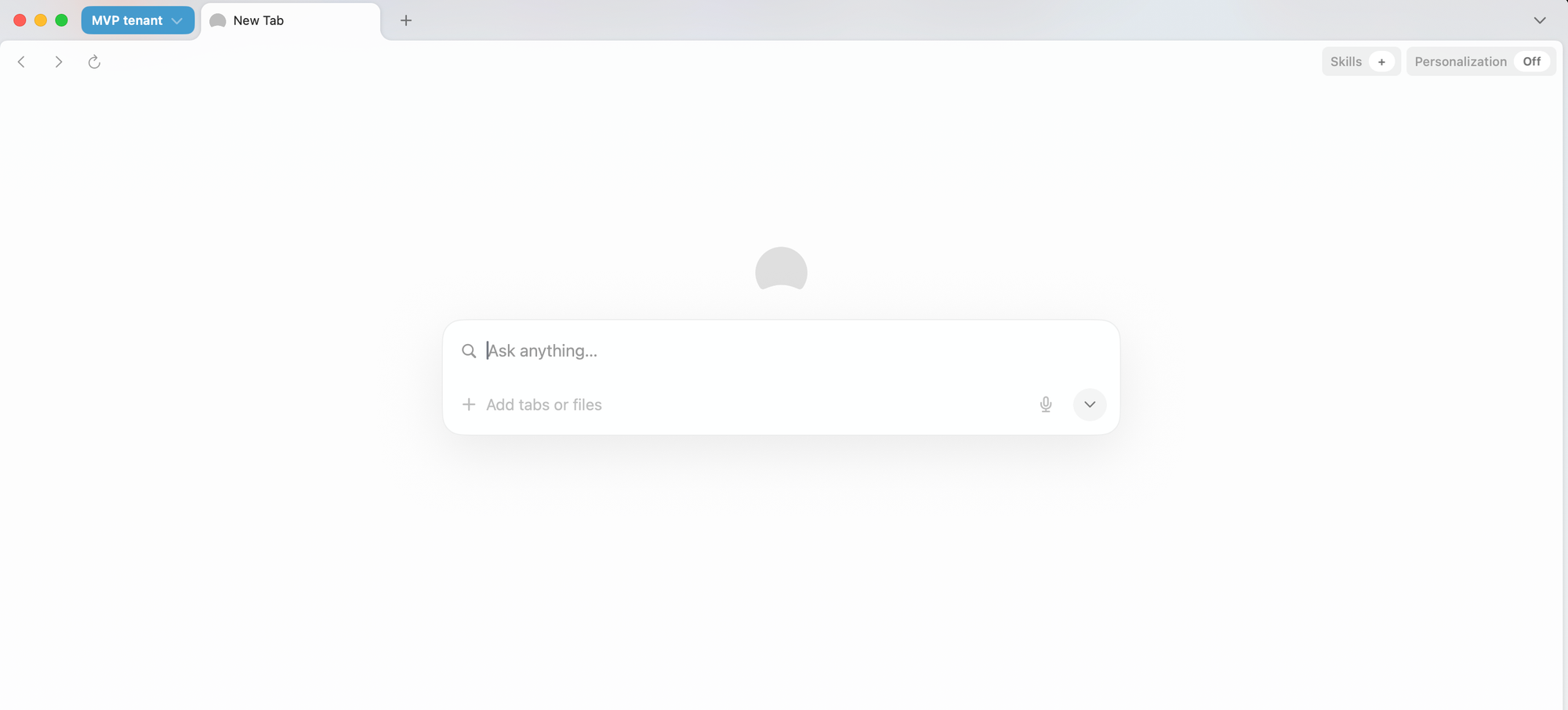
In your daily use, when you open up Dia, you're greeted with a text box. Like any other browser, you can type in an URL and open up a web page. You can also type in a prompt, and you get right into a chat interface with Dia's AI.
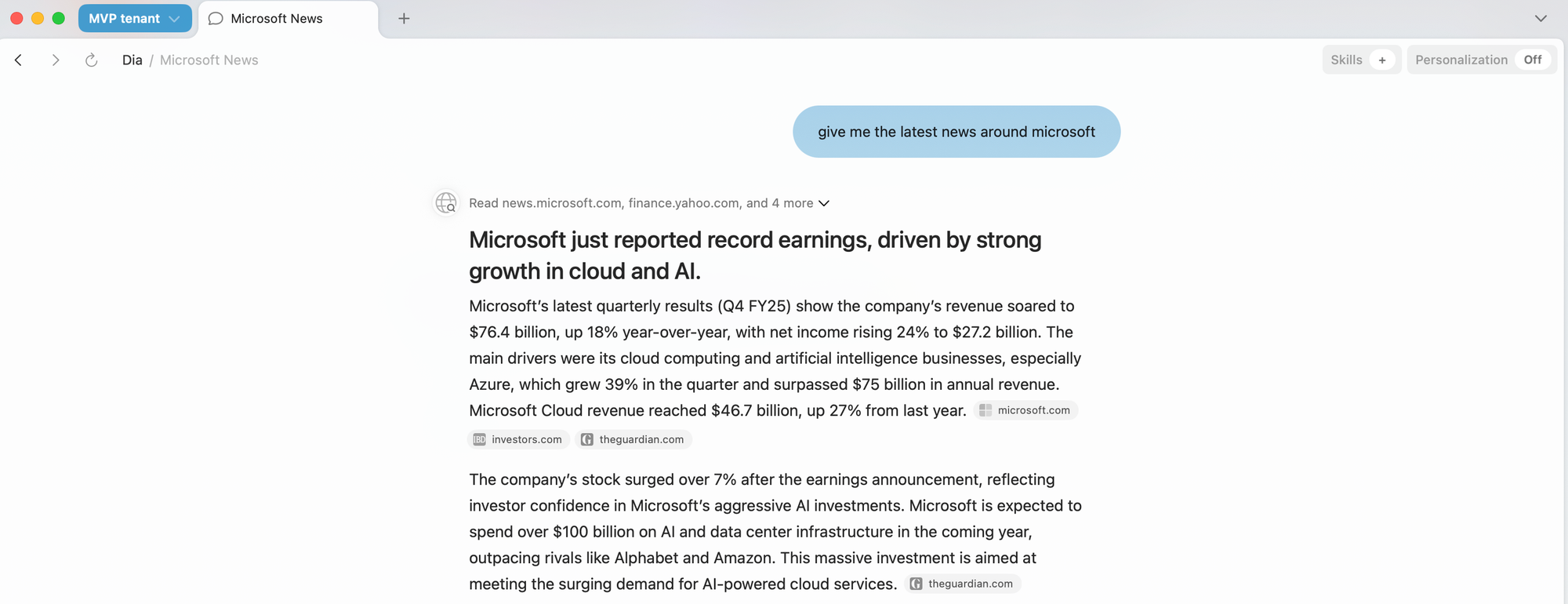
The main idea behind Dia is the simple fact that the browser address bar is the most used text box on a computer. Dia adds a simple but useful intent-based logic to this text box, where it deduces based on what you are writing if you want to go to a web page, google something or ask AI. This intent deduction works quite well, although sometimes I'm trying to google something and get thrown into an AI chat against my intention. Most of the time, it saves you time since you don't have to first open up ChatGPT and then start writing your prompt.
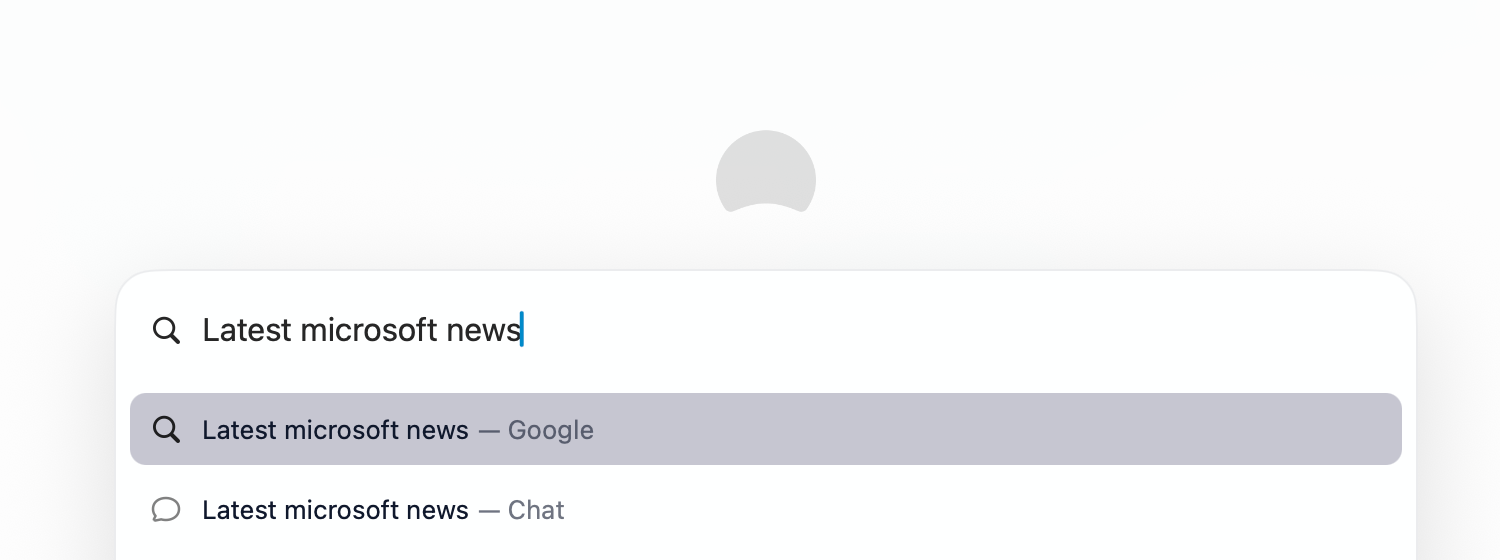
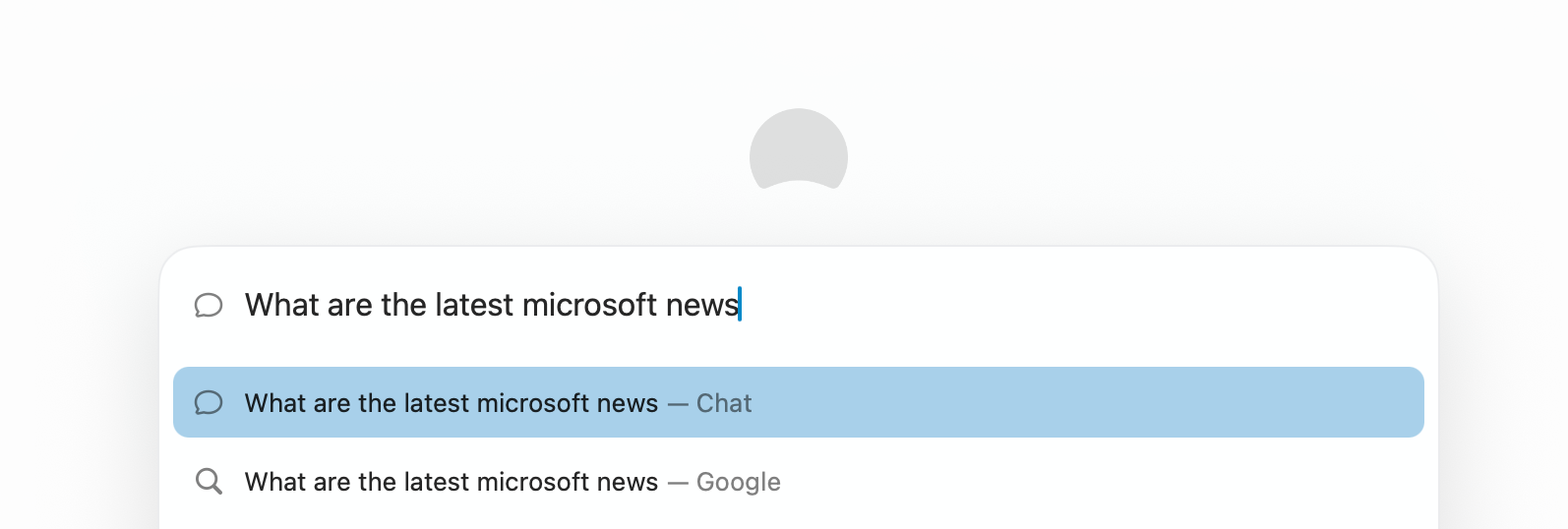
Of course there more to Dia than just this. You can open up the Chat sidepanel on any page by pressing CMD+E, which brings up the chat for you to use. Here, the chat automatically has context of the page currently open, but you can also highlight text on the page and it gets piped into the AI's context, pretty basic stuff.
What you can also do is @-mention tabs you have open currently. This means you can combine information from a bunch of pages. You can also say @history, which pipes data from your browsing history from the past 7 days, kind of like a browser-version of Windows Recall.
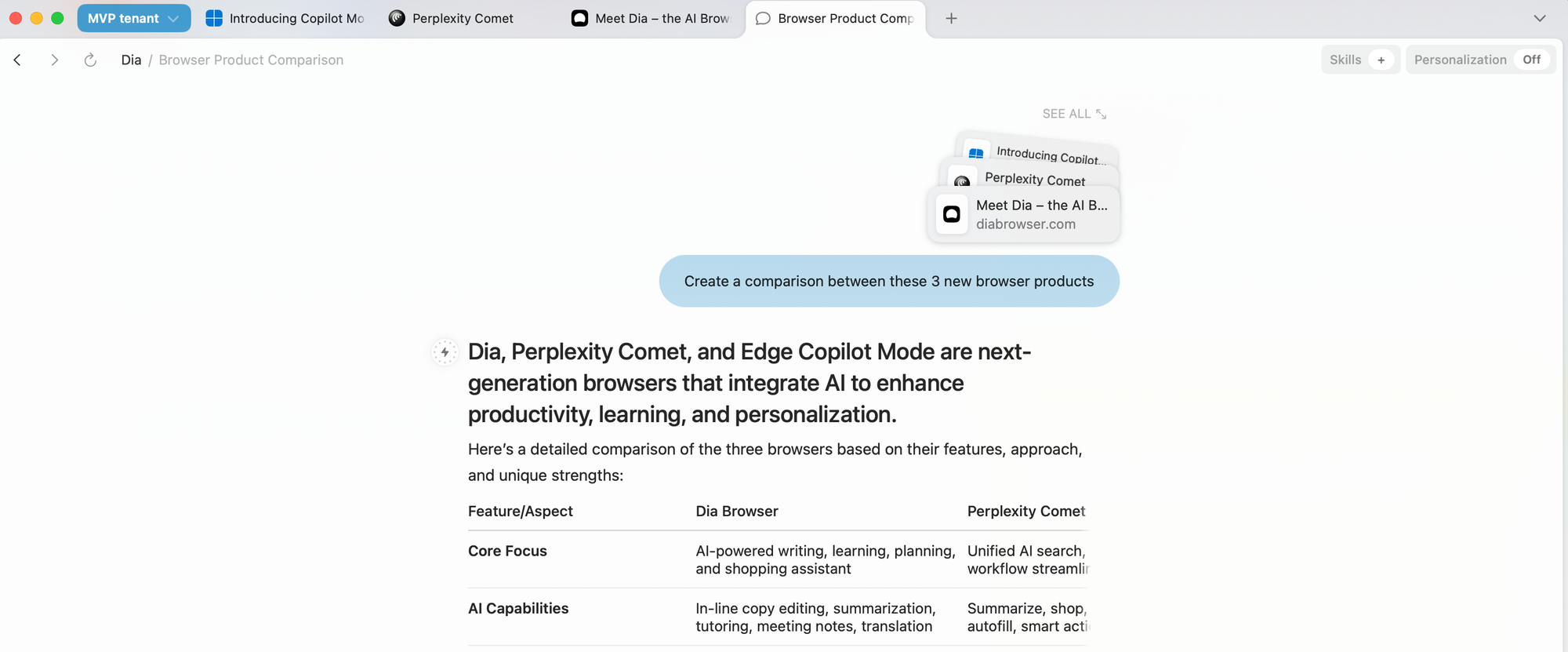
You got Skills? 🛹
In addition to inline-chat, Dia has a small feature called "Skills". This means that you can create small "programs" or prompts, that you can then later call on with specific input. Dia includes a couple predefined skills like Write or Code, but you can also create your own!
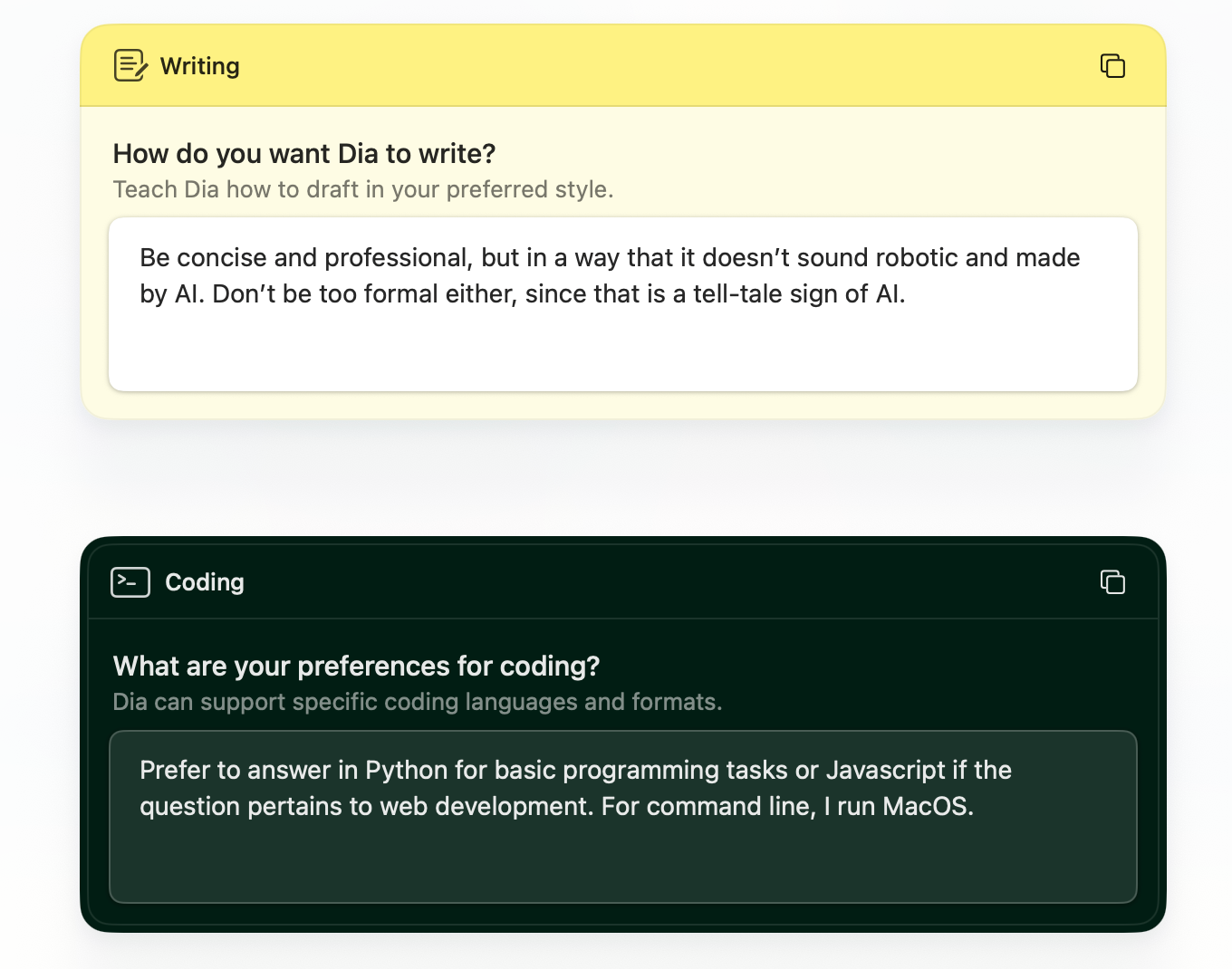
You can create your own skills and browse skills in the Dia skill gallery One I've been enjoying is Devils Advocate, that especially helps me when I'm creating recommendations or plans for my customers.
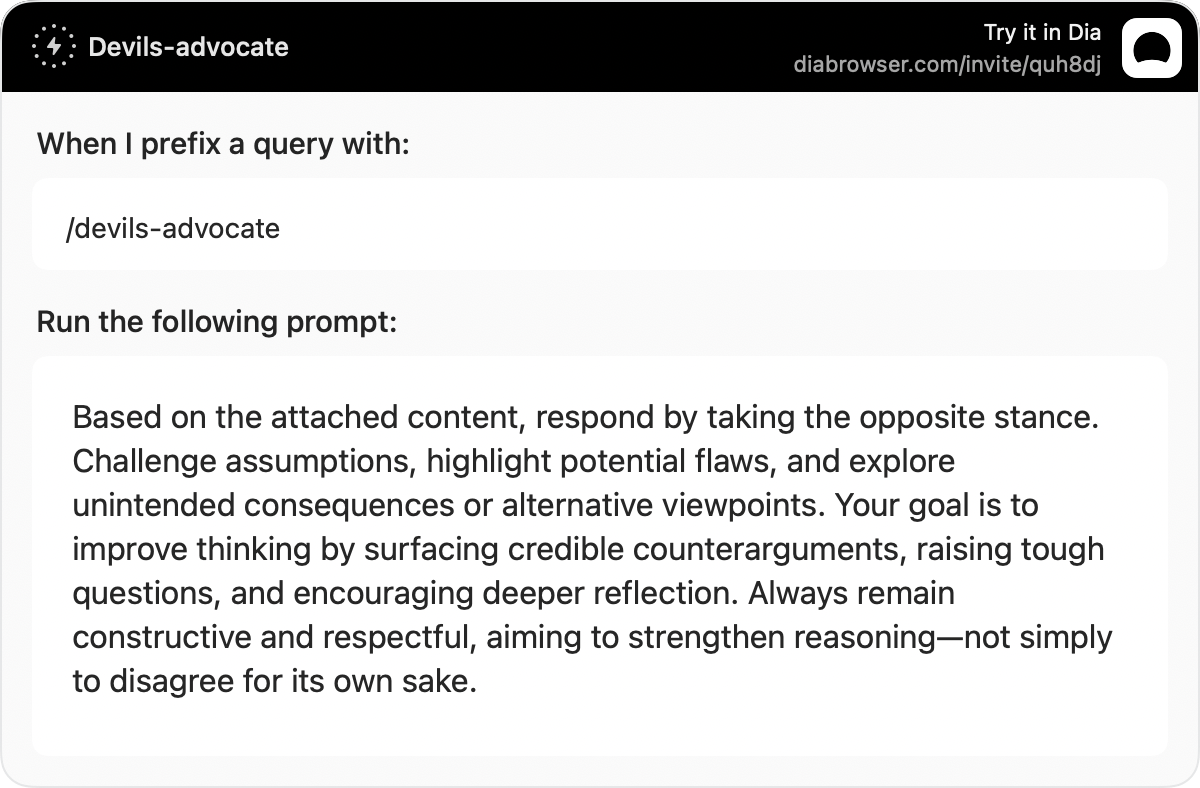
You can run these skills in chat by /-commands, for example running /devils-advocate calls on the skill created and runs it based on the page I have open or any other context I have attached.
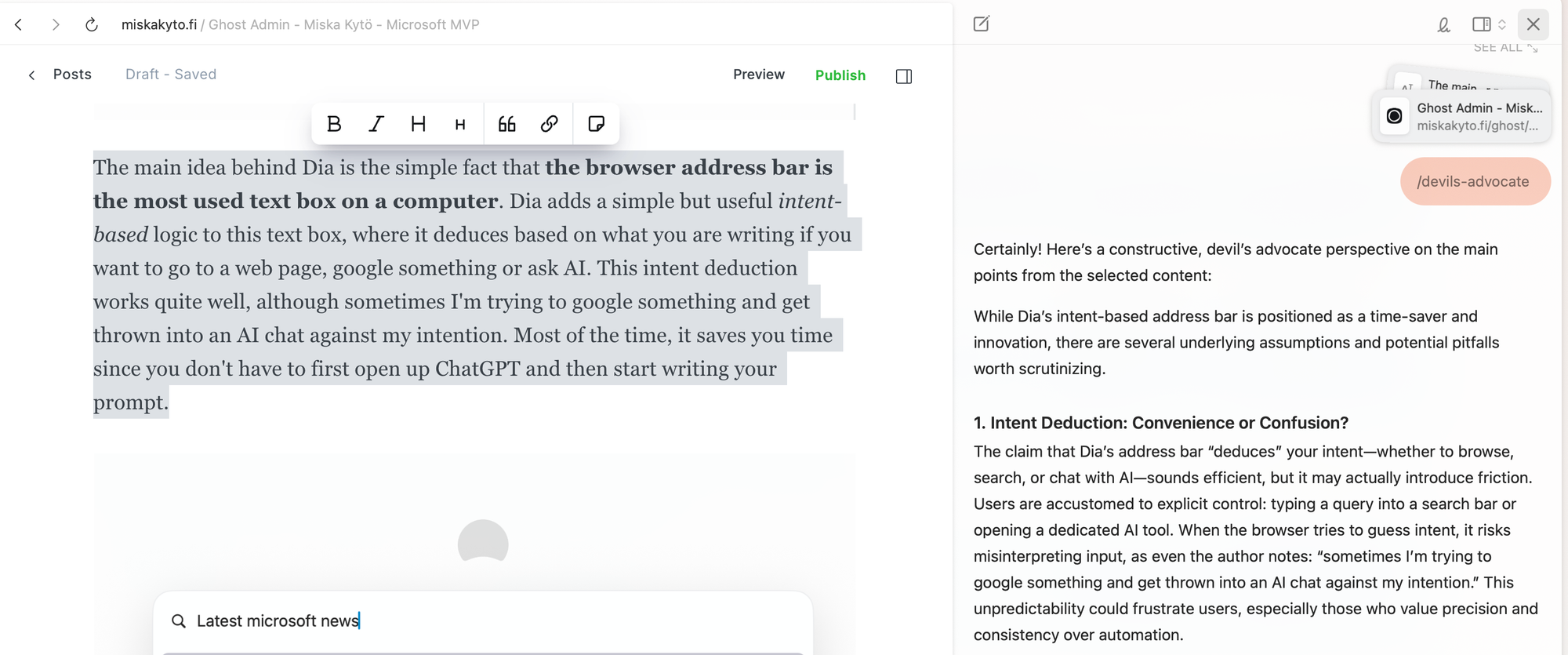
I also utilize the /write skills quite a bit, highlighting parts of my text and then asking it to make improvements.
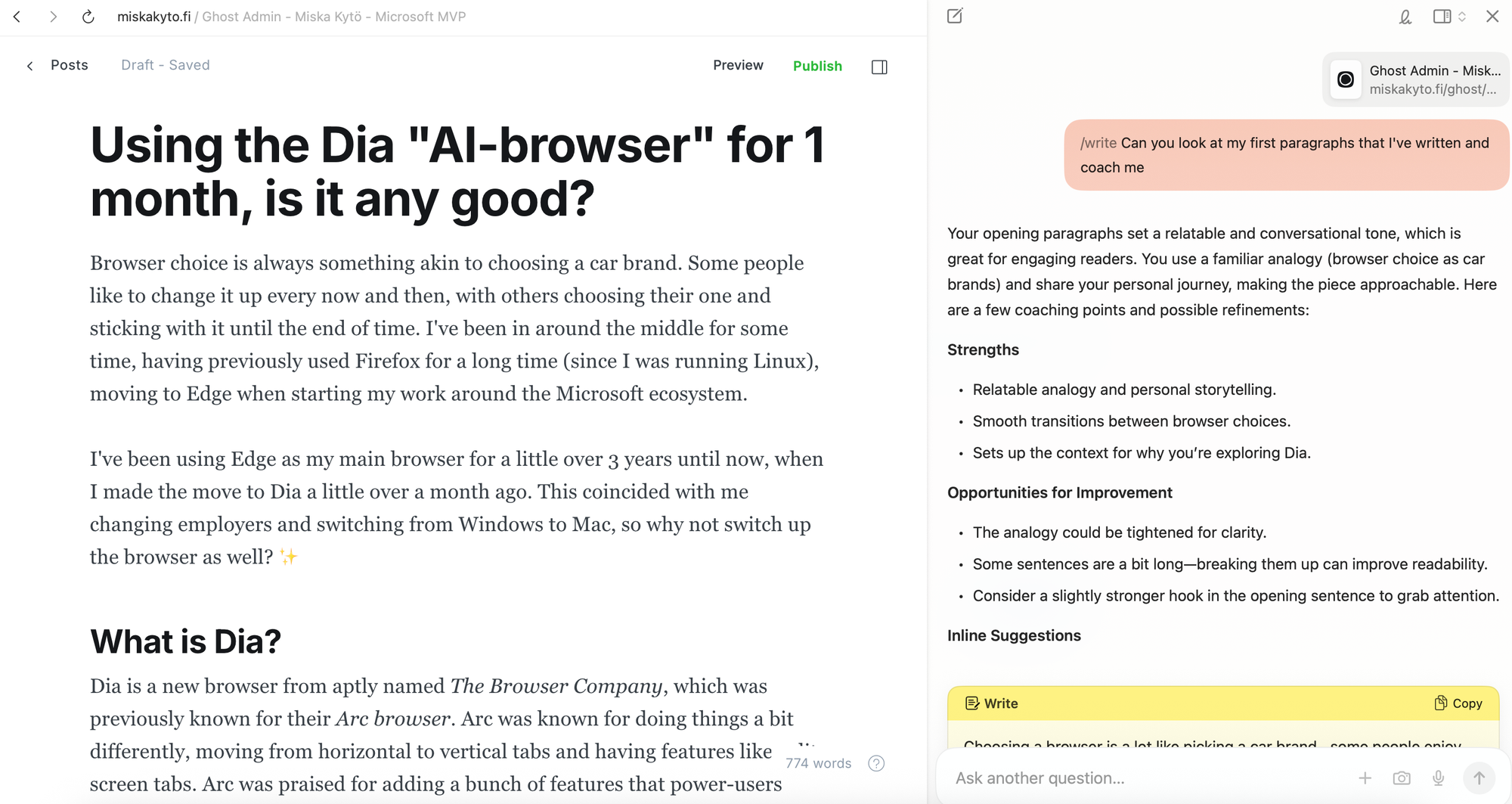
I see that there is a big potential for Skills, especially in the future if you can start making them more complex and have them do more "agentic" actions on your behalf.
Still quite early to call🤫
I like the basic idea behind Dia, and it has succeeded quite well in making me use AI much more, since I don't have to open up ChatGPT, Claude or any other platform. However, I'm looking forward to upcoming improvements and new features, which I do think Dia needs. They have talked about visions of actually doing things on your behalf, rather than just you talking with it about your content. I can't see why a browser that has my access tokens, when asked about my calendar, couldn't open it up on it's own and look at it rather than waiting for me to open it.
Updates have been frequent, pretty much weekly. I hope they add new features and innovations, since currently Dia might be more a feature than a product. And especially now with competition growing from the likes of Perplexity, Microsoft adding "Copilot Mode" to Edge and neverending rumors about OpenAI creating their own browser, I think the "AI-browser" space will be quite busy soon.
Have you tried out Dia or any other "AI-browser" yet?
