Here are 3 things Microsoft 365 Copilot revolutionizes for me 💡
Microsoft announced Copilot, which brings GPT4 into M365 apps. What are the coolest things it can do?
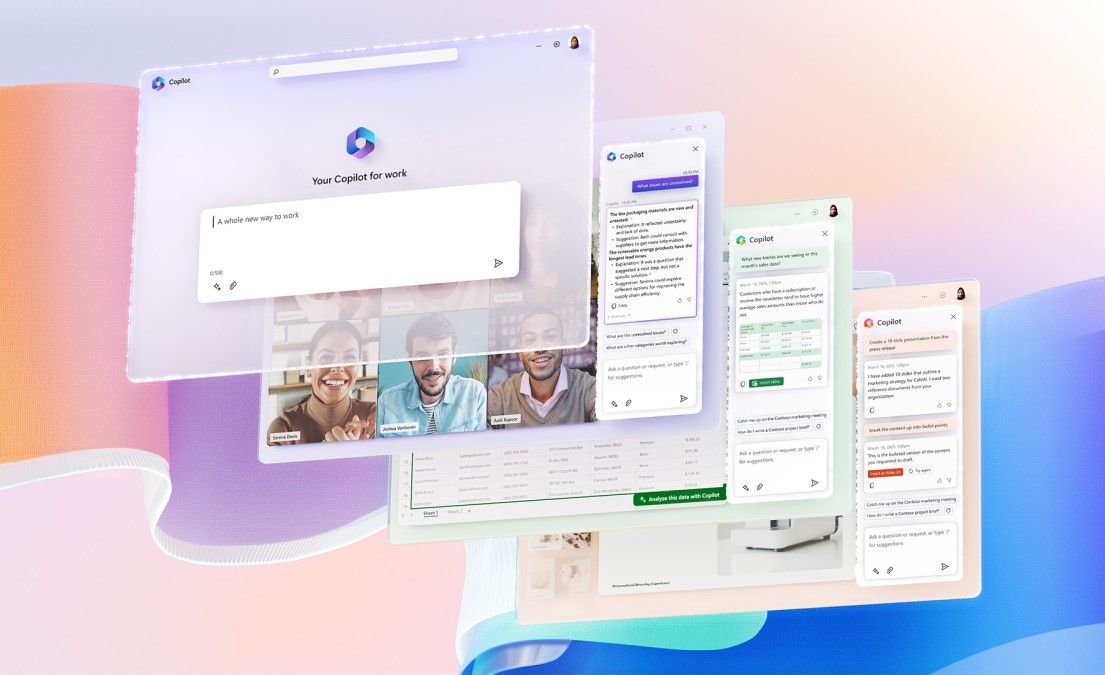
Microsoft hosted their AI event today on Thursday, and even though expectations were sky high for whatever was going to be released, Microsoft really showed up with the introduction of Microsoft 365 Copilot! This combines the powers of Microsoft 365, Microsoft Graph and Large Language Models (LLMs) like ChatGPT and GPT4, to absolutely revolutionize your experience using M365 tools! 🤯
We expected these AI functionalities to get integrated into every tool in the Microsoft 365 Suite, but here are some of the most awesome ways I think Copilot will save you time, money and be in general totally awesome! 🤩
Creating slideshows from Word documents 💡
Creating engaging presentations can be challenging and time-consuming, and most of the people using PowerPoint never use most of the features that would make their presentations that little bit better and flashier. But now with Copilot, you can have it polish up your slides, iterate on them to turn wordy slides into something more visual and adding just the right transitions. Microsoft even demoed Copilot creating speaker notes! 😲
The craziest thing for me however was the ability to utilize Microsoft Graph, just @-mentioning a Word-file you've been working on, and automatically transforming it into a presentation! This will be a huge time saver! 🤯
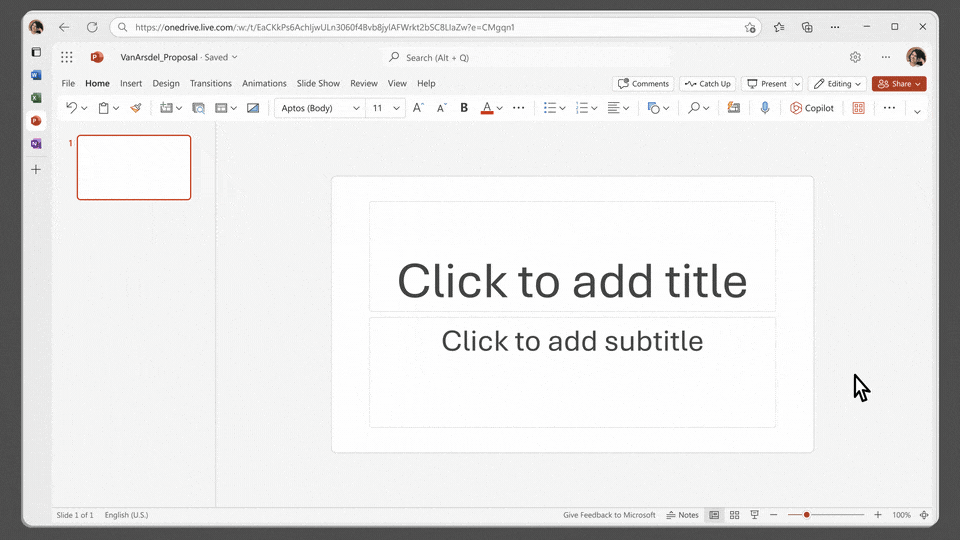
Helping you to dive through data in Excel📊
Excel is that one tool that everyone knows to be so powerful and useful - if you know how to use it. The thing is that most people don't have the time to dive into learning all of the features of this awesome software and resort to searching for that same tutorial every 6 months when they've forgotten how to do something.
But now, Copilot is there to help you with all of it! It can do the following:
- Create formulas 🔢
- Craft tables 📋
- Design charts 📈
- Give you insights on your data
So, next time you need to go through a big chunk of data just to get a few bulletpoints for a presentation, or can't remember how Pivot Tables were created, you can just ask Copilot!
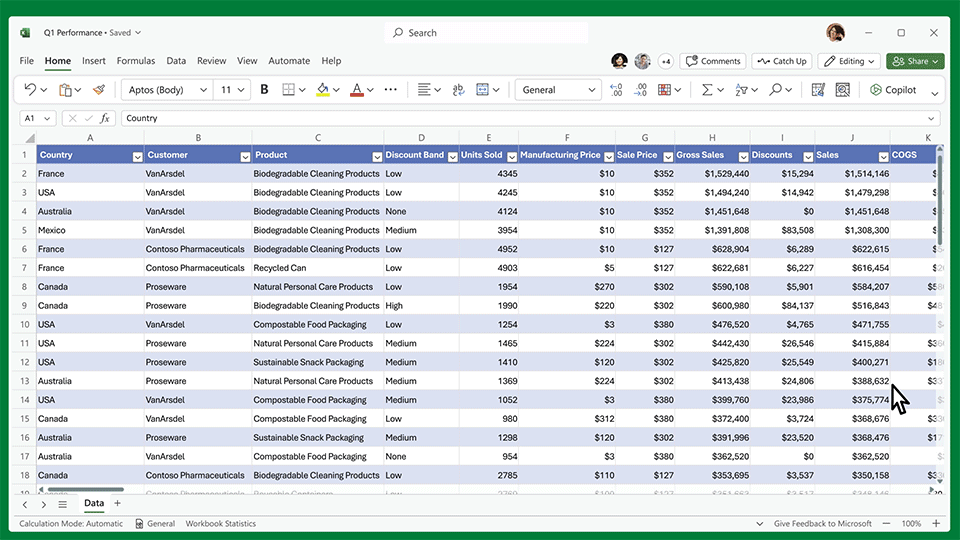
Making collaboration awesome in Loop ➰
If you haven't heard yet, Microsoft Loop is a new and totally awesome platform for collaborating with your co-workers in real-time! These Loop "components" can then be worked on in the Loop app, or embedded into a variety of places, like a Teams chat or channel, a Word document or an email in Outlook.
Copilot for Loop helps in creating templates based on your organizations data. Like we discussed with PowerPoint, Copilot can read data from your Microsoft 365, making creating something tangible with actual work data incredibly quick. You can ask copilot to create a table, add or remove columns and much more! The thing is since Loop is collaborative and in real-time, everyone taking part on the page will see the prompt history for Copilot and truly use the AI as their assistant! 🤖
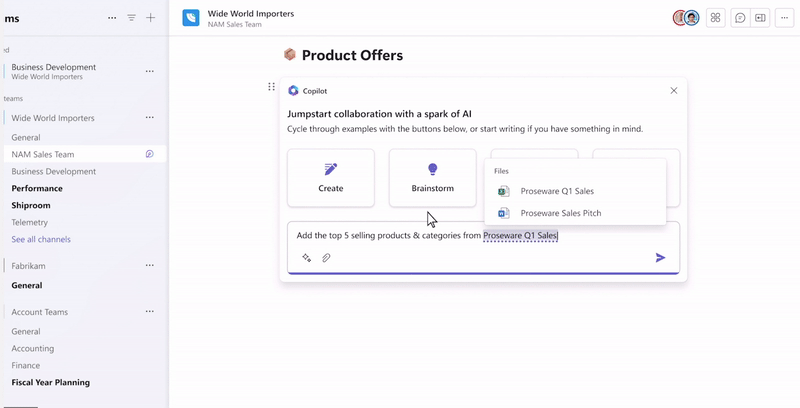
These are just some of the features of Copilot that really stood out to me, but there's a whole lot of it can do! I encourage you to check out Microsoft's blog post about it, which showcases a wide variety of use cases!

We can clearly see now, AI is here to stay, and it will not replace you, rather it will be your assistant. I can't wait to get my hands on Copilot as soon as possible - so stay tuned for more blog posts when that happens! 💯

